Vehicle engine on/off detection
Accurate engine on/off detection is important for reliable GPS tracking and alerts. By default, your GPS tracker detects the engine is on when the incoming voltage is more than 13.2V. This article provides the steps for adjusting and configuring engine on/off detection methods for your vehicles and GPS trackers.
Accessing vehicle settings
- Sign in to your Track My Ride account using the mobile app or at https://app.trackmyride.com.au
- Navigate to the vehicles page.
- Find the vehicle you wish to edit and click the pencil button to the right of the row.
Engine on/off detection methods
In the vehicle's editing popup, you can adjust the engine on/off detection method. Our system offers multiple methods for engine on/off detection which are each suitable for different setups, preferences and vehicles.
Voltage detection (default)

Please note, some modern vehicles will disengage the alternator while the vehicle is still on when the battery is fully charged for fuel efficiency. You may need to choose the combination of 'Voltage or Motion' for your engine on-off detection.
When your vehicle is turned off, the voltage of the main battery typically measures around 12.5 Volts. When the vehicle's engine is turned on, it spins the vehicle's alternator which charges the vehicle's main battery, boosting the vehicle's voltage typically to around 13.5 Volts or above. We can detect this rise in the vehicle's voltage level and as such detect when the engine has been turned on. The default setting detects engine-on when the voltage of the vehicle's main battery is between 13.2V and 16V, and above 27V for trucks. This is suitable for most vehicles but might need adjustment in some circumstances or for some vehicles.
To customise the voltage threshold for engine-on from 13.2V to a custom value:
- Choose Voltage as the Engine detection method.
- Press the Edit button next to the 'Engine On Voltage' parameter.
- Choose a threshold voltage from the options. This will be the threshold voltage at which your vehicle is considered to have the "engine turned on"
How to know what voltage to set the threshold to:
For the vast majority of vehicles, a threshold of 13.2V will be perfect. However, some vehicles this needs to be fine tuned for the best results.
- First, navigate to the vehicles page and find your vehicle.
- Click the row to expand it, or press the green + symbol at the start of the row.
- We will use the speed and voltage graph displayed to find the right threshold value to determine our engine on/off voltage.
- On the graph, find a period that includes time where the vehicle was parked up and when the vehicle was being driven. You can click and drag over the graph to zoom in and make it easier to analyse the data. We want to determine the voltage of the vehicle when it's parked, and the voltage of the vehicle when it's in operation. The voltage threshold for engine-on will then be a point between these two values.To read the values, simply hover your mouse over the graph.
- In the example shown below, we can see that the TMR Landcruiser has a voltage of 12.96V when it is parked, and 14.59V when it is being driven. As such an appropriate engine-on threshold voltage of 13.2V (the default value) would be suitable for this vehicle as 13.2V is above the base line voltage of 12.96 when the vehicle is parked up with the engine off, and below 14.59V when the vehicle is operational.
Ignition sense wire

Your tracker will not enter low power sleep mode while a +12V signal is present on the Ignition/Acc wire. Ensure you connect this wire correctly.
Available with our TMR-S8 4G GPS vehicle tracker where the tracker has been hardwired. This option will be available to choose if our system has detected a +12V signal on the tracker's wiring harness Ignition/Acc wire.
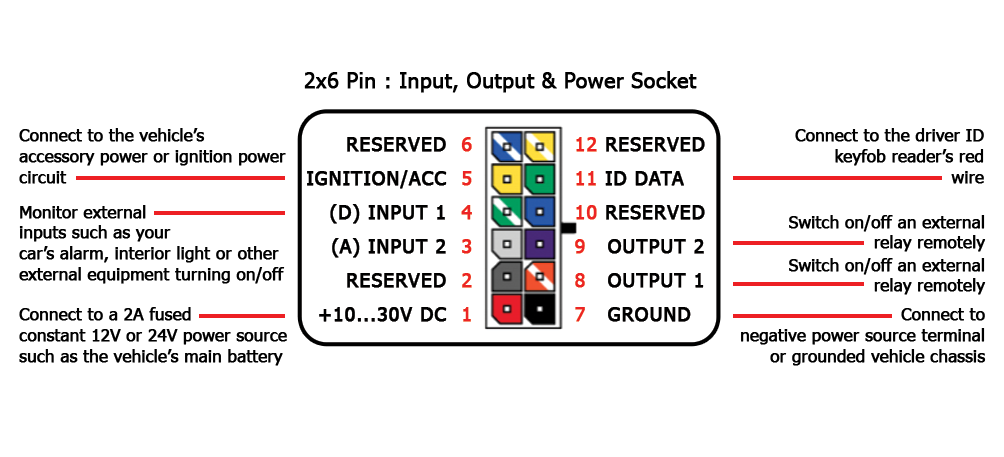 TMR-S8 Wiring hardness pinout
TMR-S8 Wiring hardness pinout- Connect the wiring harness Ignition wire to an ignition or accessories circuit that is +12V / +24V when the vehicle is turned on, and 0V when the vehicle is turned off. A good source for this is typically the radio's power circuit.
- Connecting to an Accessories circuit - You can choose an accessories circuit if you want to detect any time the vehicle has the key in the ACC, or Run position. The engine may not necessarily be running if the ACC circuit is turned on.
- Connecting to an Ignition circuit - This is a circuit that is only powered up when the engine is running. Use this if you specifically want to detect only when the engine is turned on.
- Your tracker will only enter low power sleep mode after 30 minutes when the ignition detection wire is 0V, and no motion has been detected.
- Ensure the circuit you connect to is not a digital signal line. Check your vehicle's manual regarding its fuse box location, to find the correct circuit to tap into.
- If you connect the sense wire to the vehicle's Accessories circuit, the engine will be detected as On even though the engine itself may not be running.
- Only available for hard-wire installations.
Motion detection
Ideal for users who prefer detection based on vehicle movement, or for vehicles that may not have an engine on/off circuit to connect to. This option might lead to false alerts if the vehicle is parked in an area with constant external movement like construction sites.
Using a combination of detection methods
For enhanced accuracy or depending on your situation, you can opt for a combination of detection methods. This can be particularly effective in reducing false alerts and improving tracking accuracy. The engine will be detected as On when one or both conditions are met:
- Voltage OR Motion
- The engine is On when voltage is greater than or equal to your chosen threshold (default 13.2V), or
- The engine is On when motion is detected for more than 1 second continuously, and for 60 seconds after motion ceases.
- Voltage OR Ignition sense wire
- The engine is On when voltage is greater than or equal to your chosen threshold (default 13.2V), or
- The engine is On when there is a +12V or +24V power signal on the Ignition/ACC wire from the wiring harness.
Troubleshooting common issues

Read the guide above to determine the best engine-on detection method or voltage threshold for your vehicle.
False engine-on alerts
- Verify that the voltage threshold for engine-on detection is suitable for your vehicle, some vehicles will require the threshold is adjusted.
- Alternatively, choose a different engine on/off detection method that is suitable for your vehicle.
No engine-on detection
- If detection is based on voltage, check if the voltage threshold is set to a value that is suitable for your vehicle.
- If you've hardwired your GPS tracker, and connected the ignition sense wire, ensure the ignition sense wire is correctly connected to a circuit that is 0V when the vehicle is turned off, and +12V or +24V when the vehicle is turned on.
Accurate engine-on detection is key to your new GPS vehicle tracker working correctly and performing at its best. The majority of vehicles will operate perfectly fine with the default voltage based detection method, but if you encounter issues we recommend following the steps above. If you encounter challenges or have a question, our dedicated support team is ready to assist. You can always reach us by raising a support ticket at https://support.trackmyride.com.au/portal/en/newticket
Related Articles
Edit a vehicle's details
Managing your vehicle's information accurately is essential for effective GPS vehicle tracking. This guide shows you how to update various vehicle parameters in the Track My Ride system, from basic details like registration numbers and odometer ...Vehicle reservations
Ensure vehicles are used efficiently and avoid double booking with Track My Ride's vehicle reservation system. You'll get a full overview of when, how and by who your vehicles are being used, allowing you to better plan and optimise your fleet. How ...Add a new vehicle
Need to add another vehicle to your Track My Ride account? Whether you're expanding your fleet with another hardware tracker or trying out mobile phone tracking for the first time, this guide will walk you through the process. You'll learn how to set ...Remove a vehicle
There may be times when you need to remove a vehicle from your Track My Ride account - perhaps you've sold a vehicle, transferred it to another branch, or no longer need GPS tracking for a particular asset. This guide covers the simple process of ...Vehicle bulk edit (csv)
Too many vehicles to manage individually? Track My Ride offers a quick and easy way to update multiple vehicle records at once using a CSV file. How to Download the vehicle CSV file to your computer, edit the document using excel or similar then ...