Choosing the best install location
When installing your new Track My Ride GPS tracker, choosing the right location is crucial. Below, you'll find a guide to help you find the perfect spot. For further information on installing your new Track My Ride GPS vehicle tracker, please see our install guide at https://www.trackmyride.com.au/installThings to consider
Location
Orientation
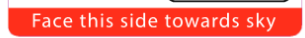
Safety
Under the dashboard

Things to consider
Location
Your GPS tracker wants the best view of the sky that it can.
- GPS signal easily passes through glass, plastic and fibreglass, however, does not pass well through metal or carbon fibre.
- Unfortunately all metal blocks GPS signals (to some extent), so the more of it there is, or the thicker it is, the more the signal from the satellites is reduced until it drops out and a location can no longer be acquired.
- Our GPS trackers feature a very sensitive internal GPS antenna which is able to acquire a GPS signal though thin/light metal however we recommend avoiding it as much as possible.
Orientation
- Ensure the device is correctly orientated with the sign that's marked Face this side toward sky oriented correctly towards the sky. It's best to keep this surface level, facing straight up if possible.
- If you're fitting your tracker to a truck with a vertical and flat windscreen, you can angle the tracker diagonally out the front windscreen so it's still facing the sky. This helps minimise the impact of the metal roof of the truck directly above the dashboard otherwise.
Safety
- Never install where the tracker or its wires might interfere with airbag deployment
- Keep away from areas where it could become a projectile during an accident
- Ensure the device cannot come in contact with water unless it's one of our waterproof models
Recommended install location
Under the dashboard
For the best signal, we recommend you place the tracker as high under the dash as possible with minimal metal above it. Ideally attached to the top underside of the dashboard using the included hook and loop tape. Ensure the side marked Face towards the sky is facing the sky too.
Pros: minimal signal obscuring, discrete
Cons: generally requires opening up the vehicle's dash
Alternative install locations
If under the dashboard is not accessible, you may wish to try one of these alternative locations.

Please note that the locations below may reduce the unit's GPS signal. To ensure that your new GPS tracker can acquire a GPS signal in your chosen location we recommend taking the vehicle for a test drive with the tracker installed in your desired location. You can then assess in the app if the tracker was able to maintain its GPS signal while on the move and track your drive correctly. If you need assistance or advice, please speak with our support team by making a ticket at https://support.trackmyride.com.au/portal/en/newticket
- Glove department
- Under the steering wheel column
- Engine-bay
- Be careful to ensure the tracker does not get in contact with water if it's not one of our waterproof models.
- Rear parcel shelf
If your tracker cannot acquire a GPS signal or it is intermittent
Unfortunately the only solution to this is to move the tracker to a different location in the vehicle, where it has a clear and unobstructed view of the sky and can reliably acquire and maintain a GPS signal from the satellites in the sky. You may also find that you need to move the tracker to a new location in the vehicle if it periodically loses its GPS signal. As the satellites in the sky continuously move around during the day, if your tracker is installed in a location where it has a poor or low quality GPS signal because of obstructions between the tracker and the open sky you may find it only can track your vehicle's movements periodically. You can use our Raw GPS Data report in your account to view the number of satellites in view used to determine your vehicle's location. The minimum number of satellites required to get your vehicle's location is 4. The more the better!
For further information on installing your new Track My Ride GPS vehicle tracker, please see our install guide at https://www.trackmyride.com.au/install
Related Articles
Plans and pricing
At Track My Ride, we have a variety of subscription plans that are designed to fit your needs and keep your trackers running smoothly. The plan you choose determines the features and functions you'll have access to in your TMR account. The best part? ...